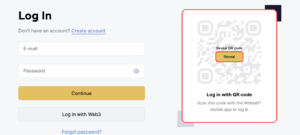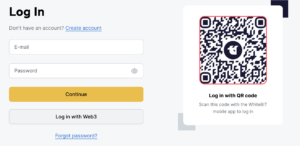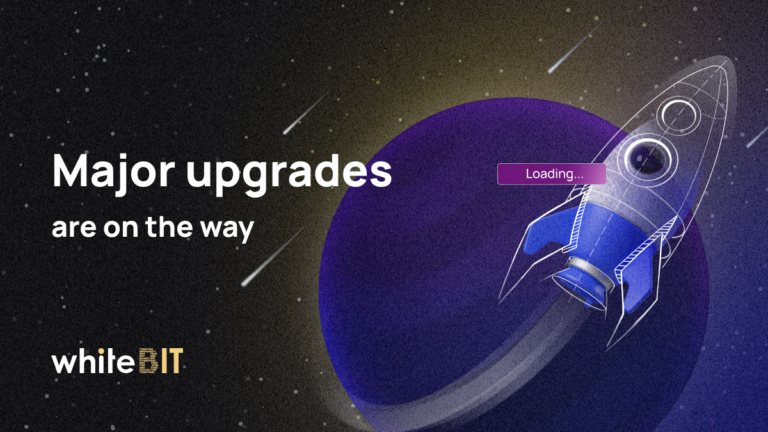Another Way to Log In: Scan the QR Code with Your Phone
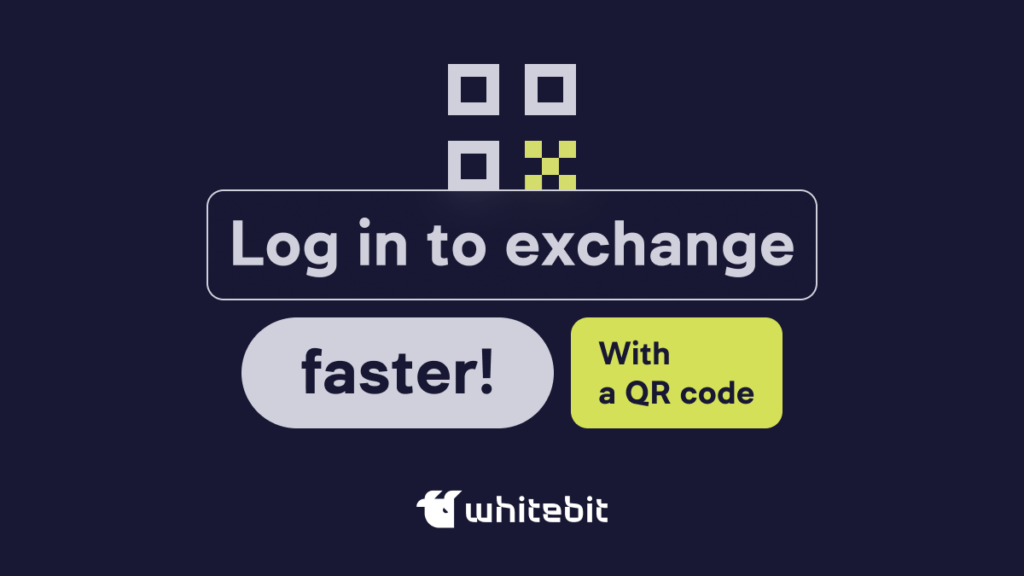
Content
We are introducing another convenient and fast way for our mobile app users to access the exchange. Now you can log in to your profile on the desktop version of the exchange using a QR code! The mechanics are pretty simple:
1. Go to the authorization form on the exchange website:
2. Press the “Reveal” button. Please note that the QR Code is active for 60 seconds:
3. Scan the QR Code with the WhiteBIT mobile application and confirm logging in with the “Confirm” button. If your device’s location doesn’t match where the request came from, the app will notify you. Carefully check the info:

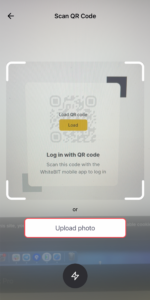
4. The system will identify and authorize you on the web version of the exchange;
5. An email confirmation of the authorization will be waiting for you. That’s it!
Authorization using a QR Code is available only to users who log into their account in our application. If you do not have the application, we recommend installing it for a simplified login to the web version of the exchange.
Logging in with a QR Code is also available only to users with iOS and Android devices.
Spend time on important things, not intermediate processes. Fewer barriers, more trading!