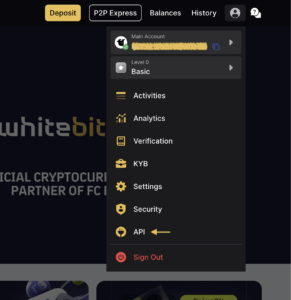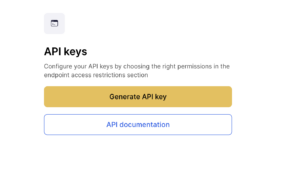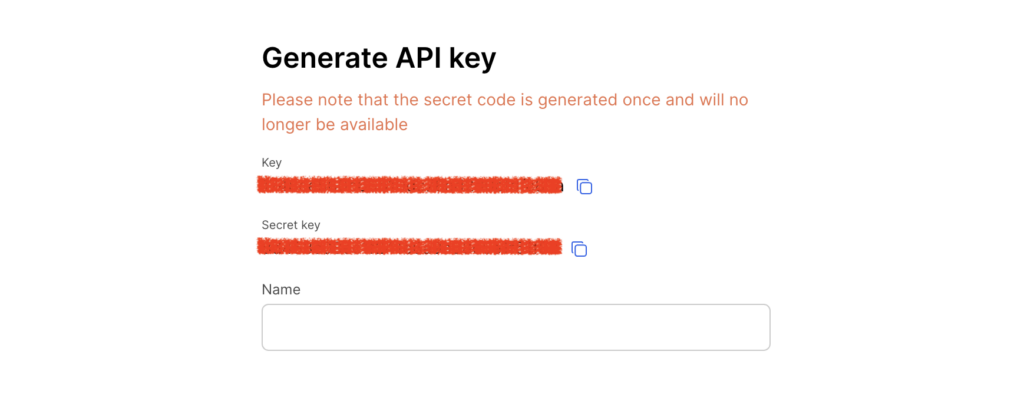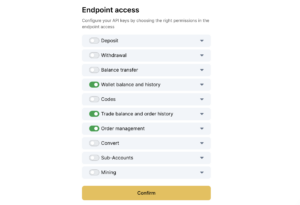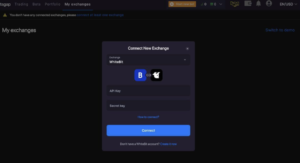Connecting with Bitsgap

Content
Hi! We’ve got awesome news. From now on, you can use the Bitsgap platform to make your trading more comfortable. Bitsgap is a trading platform that allows you to work with numerous cryptocurrency exchanges from a unified interface with access to additional tools. All trading operations are created and processed by using an exchange API key, which is unique for every user. An API key is a safe and reliable way to use a platform because it does not give access to your data and prevents any funds’ management (withdrawals & deposits). Here are instructions on creating, configuring, and connecting your WhiteBIT API key to the Bitsgap platform.
Step 1. Log in to your exchange account.
Step 2. Go to the API page. Find it in your account settings in the top-right corner of the main page.
Step 3. Create API keys by clicking on the Generate a new key button.
Step 4. Verify the API generation by entering the 2FA code from your authenticator app. You can enable 2FA in the Security section of the Settings page.
Step 5. Copy your API key and Secret key Paste the API info somewhere safe and then enable the “Endpoint access restrictions.”
Step 6. Match the API key restrictions. Edit your permissions as in the example below. These restrictions will allow Bitsgap to read your history and current balance and execute trades on your exchange account. Here is the list of required permissions:
- Trade balance and order history — on;
- Wallet balance and history — on;
- Order management — on;
- Deposit — off;
- Withdrawal — off;
- Balance transfer — off;
- Codes — off.
Apply the changes and enter the 2FA code once again.
Step 7. Log in to your Bitsgap account and click “Add new exchange” on the My Exchanges page to connect your WhiteBIT account.
Step 8. Select our exchange and enter your API key and Secret key. Then click “Connect.” Step 9. Check the connection If you’ve done everything correctly, you will see our exchange added to the list of your connected exchanges with the Connected status and the trading balance available on your account. Done! Doesn’t seem too complicated anymore? Yep, fast and easy. Now you can use Bitsgap for trading on our exchange. Have good trading!