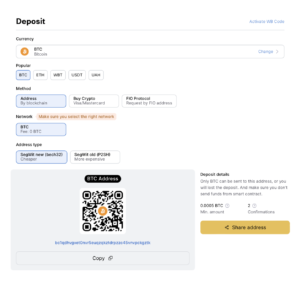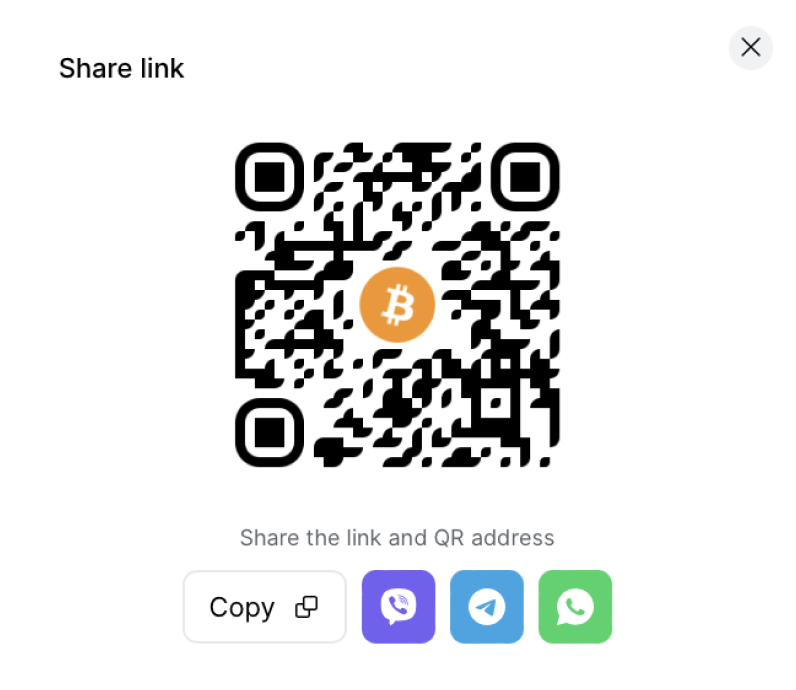How to Make a Deposit With The Use of The Address Method?
Do you want to deposit cryptocurrency on WhiteBIT but need help knowing where to start? Don’t panic! We have a guide for you. The Address method is one of the most popular options. To find it, you need to log in to your account on the exchange; in the site’s main menu, click on Balances at the top, select Total or Main balance, and click on the “Deposit” button.
How does the method work?
The exchange generates a one-time address to which you should deposit funds. The users copy the address and paste it into the appropriate field on the platform from which they want to transfer funds to the exchange. They can also share the address with the person who will make the deposit.
Why is it convenient?
In contrast to depositing with a card, the user can enter a minimum of data.
Can there be errors while making a deposit?
Sometimes this method may not be available because of network congestion. However, you can turn on the notification for renewal of its work. As soon as the method becomes available, you will receive an email.
What are the networks for making the deposit?
Addresses can have several networks for replenishment. Sometimes some of them may be out of use. However, you can subscribe to the resumption of the method.
Pay attention:
- The MWC coin has a unique deposit address, similar to an internet link. For example, https://mwc-proxy.whitebit.com/491874583.
- Two addresses are generated for the EOS coin: an address and a MEMO. Both of them are needed to make a deposit.
A step-by-step guide to depositing the balance
1. Choose a cryptocurrency to make a deposit;
2. Choose the Address replenishment method;
3. Select the network type and make sure it is active.
4. After that, you will receive an address for making a deposit. You can copy and paste it into the platform you plan to transfer. Or send it to a person who will deposit it for you.
5. For convenience, you can also send an address or a QR code to one of the messengers.
6. The funds will be credited to the balance shortly after making the deposit. The exact time depends on the chosen blockchain and network congestion.