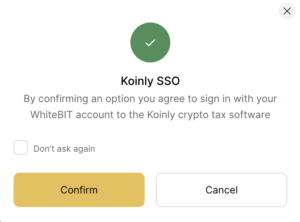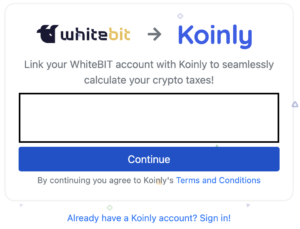How to Use Koinly?
3788

Content
Now you can easily declare your income in cryptocurrencies and create tax reports in a couple of clicks thanks to Koinly.
Koinly is a cryptocurrency portfolio tracking and taxation software. It helps you to track your digital assets and related taxes.
Note: it is not obligatory to declare income in digital assets. But you can do it as you wish.
How to do it? There are two options. Let’s take a look at both of them.
Option 1. Start from the “History” page on the WhiteBIT exchange
Here’s what you will need to do:
- Log in to your account on the exchange;
- Click Orders in the upper right corner and go to the History tab;
- Scroll to the page’s end and click the “Tax report” button;
- A window will show up. Click on ”Confirm” button to proceed with signing up on Koinly;
- Next, a window will appear with your name and email address. Click the “Continue” button;
- Choose from the list and link the WhiteBIT wallet to the service;
- Next, you need to import the data. You can do this with an API key or download the report in CSV format. If these methods are unsuitable, you can add transactions one by one through the Koinly web interface;
- The service will process your data. Afterward, you can download your tax report.
That’s all!
Option 2: Sign up to Koinly and connect to WhiteBIT
- Go to the Koinly website;
- Click the Sign-up button in the upper right corner and fill out the corresponding fields;
- Choose from the list and add the WhiteBIT wallet to the service;
- Import data from the exchange using an API key or manually download a report in CSV. You can also add transactions one by one through the Koinly web interface;
- The service will process your data. Afterward, you can download your tax report.
Choose the best option for you and enjoy new opportunities!
Recent Articles
More news