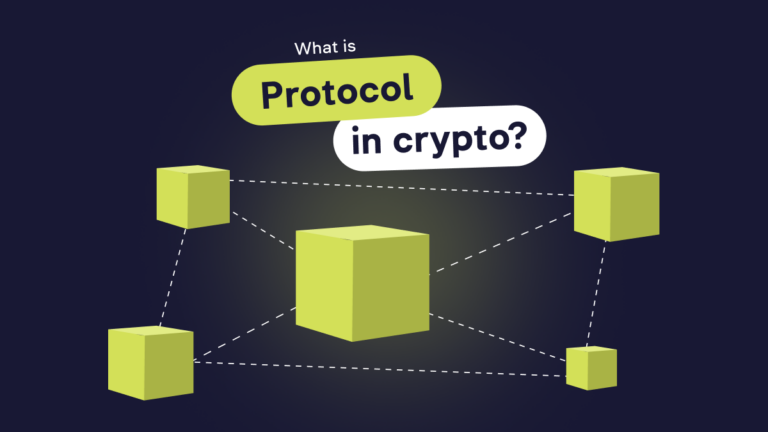Depositing and withdrawing state currency
5349

Content
You can use a bank card in order to replenish your Balance or withdraw cryptocurrency.
To make a deposit:
- open “Spot balance” in the Balances section;
- choose a currency, for example, USD, and press “Deposit”;
- choose a payment system, indicate the amount for deposit, and press “Request”;
- follow the instructions on the payment system page.
To withdraw funds:
- open “Spot” on the Balances page and click “Withdraw”;
- choose a payment system and enter necessary data;
- indicate a withdrawal amount and press “Request withdrawal”;
- indicate a 2FA code and confirm the withdrawal via e-mail.
Identity verification (KYC) is required on cryptocurrency exchange for deposits and withdrawals of fiat funds on our exchange. All available payment systems are indicated on the Fees page.
WhiteBIT Team
Recent Articles
More news