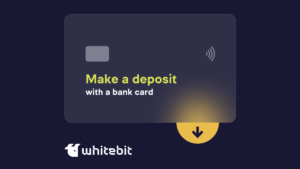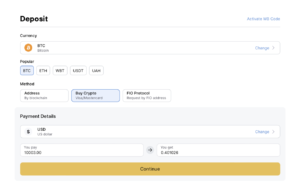How to Buy Cryptocurrency with the Use of a Bank Card
Do you want to make a deposit on WhiteBIT? The easiest way is to use a bank card. To do this, log in to your account on the exchange, click on Balances in the site’s main menu, select Total or Main balance, and click on the “Deposit” button.
How does the method work?
Specify the cryptocurrency you want to deposit, select the deposit with a bank card method, indicate its currency, and enter the card details in the corresponding fields. That’s all 🙂
Why is it convenient?
Everything is as simple as paying for a purchase in an online store. In addition, we guarantee the safe storage of card data, and we will not transfer them to third parties.
Can there be errors while making a deposit?
Errors may occur due to insufficient funds on the payment card’s balance. Also, in some cases, the bank may reject the transaction. Please get in touch with support to resolve this issue. In addition, the deposit may be rejected if you have set or exceeded the limit for online payments.
Sometimes this method may not be available because of network congestion. However, you can turn on the notification for renewal of its work. As soon as the method becomes available, you will receive an email.
Deposit fee
Providers may charge a fee depending on the region, the selected currency, and the bank processing the payment.
You can deposit up to 100 000 UAH fee-free using monobank cards. If your deposit exceeds the limit, the fee is charged only on the amount that transcends it.
A step-by-step guide to making a deposit
1) Choose the currency to make a deposit.
2) Select the Bank card deposit method.
3) In the Payment details block, ensure that the specified currency matches the currency of the bank card.
4) Add a new bank card or use a saved one.
5) Click Continue.
That’s it! Funds will be credited to the balance within 30 minutes.