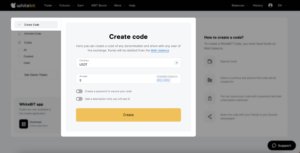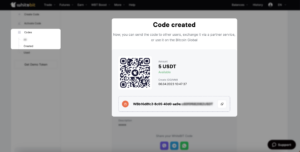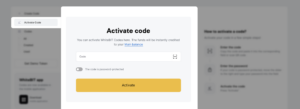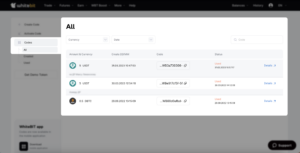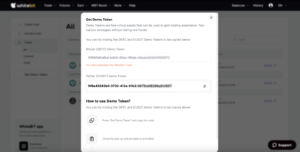The updated WhiteBIT Code page: features overview

Content
WhiteBIT Code is a tool that allows transferring assets between exchange wallets instantly and fee-free. Moreover, It will enable one to top up the balance on the WhiteMarket P2P marketplace and buy skins for computer games. Let’s discuss how to create and activate the code and how to get a Demo Token.
How to generate code?
To generate a WhiteBIT Code, click “More” in the Main menu of the web page and select “WB Codes”.
- On the page that opens, click “Create Code”.
- Choose a currency and enter the amount you want to generate a code.
- Protect the code with a password and add a description only you can see (optional). Remember or write down your password so you don’t lose it.
- Click “Create” and enter the confirmation code sent to your email.
- If you have activated two-factor authentication, you must also enter the 2FA code.
Next, a window will open where you can view information about the code, copy it, download a PDF, or go to the code history section. There is also a QR code here that can be scanned to activate the WhiteBIT Code further.
How to activate the code?
After receiving a code from another user, it can be activated as follows:
- In the “Activate Code” section, enter the code in the appropriate field;
- If a password protects the code, enter it;
- Click “Activate”.
Done! You will see a message about the successful code activation, indicating the amount for which it was created.
The “Codes” section
In the “Codes” section, you can view information about already created and activated codes. For ease of search, it is possible to filter codes by currency and date. You can also copy and paste the code in the search box on the right.
The creation date and the current status, “New” or “Activated,” are indicated opposite each code. By clicking the “Details” button to the right of the code status, you will see all information about the code.
How to get a Demo Token?
Demo Token is a special tool, free virtual assets, with which you can practice trading on the exchange and test various trading strategies. To get a Demo Token:
- Click “Get Demo Token” on the “WB Codes” page;
- Copy the desired code (DBTC or DUSDT);
- Close the window and proceed to activation;
- Enter the code in the corresponding field and click “Activate”.
Done! Go to the “Trade” page, choose “Spot,” and proceed. Use the functionality of the exchange to the fullest!