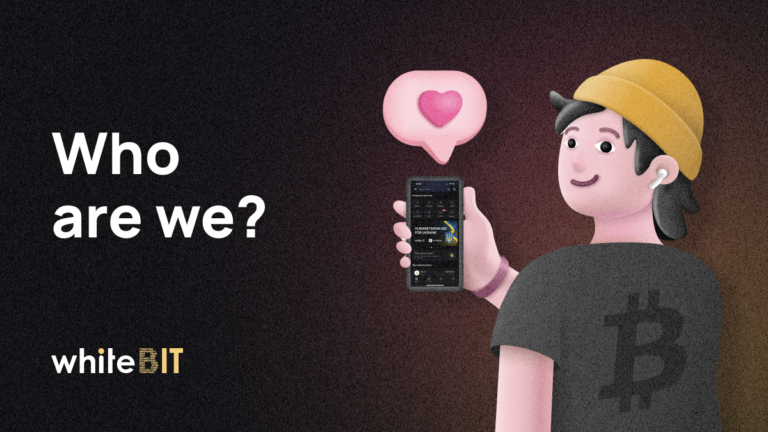What Is Two-factor Authentication, and Why Do You Need It?

Content
Most of the company’s corporate data is stored digitally today. It is convenient and eco-friendly, but at the same time, the issue of information security arises, as data can be accessed by hacking an account. This article will tell you about two-factor authentication, a proven way to protect your digital data.
What is 2FA?
Two-Factor Authentication (2FA) is the identity verification necessary to gain access to your account. It provides an additional layer of account protection.
When using 2FA on top of the password, you need to either enter a code received via SMS or app, turn on voice recognition, scan your fingerprint, etc. Enabling this feature makes it difficult for unauthorized persons to log into your account. Moreover, you will get notified if someone tries to do so. A 2FA code can be used just once. It remains valid for a couple of seconds, minutes, or hours. You will receive a new digital combination once you log into the account.
There are several types of 2FA:
- Authentication via SMS, call, or e-mail
You will receive a call to your phone number or a message with a code to fill out the field. The advantage of this method is that you can get the code without an internet connection. However, if you lose your SIM card, phone or are in poor network conditions, you will not be able to authenticate yourself. Besides, you will receive the code as a character combination or link in your e-mail.
- Authentication via software
Special applications are becoming an increasingly popular way of additional data protection. In this case, you install an app for generating short-term codes on a phone or computer. You need to open the app and enter the automatically generated code each time you successfully log into the account. The most popular 2FA apps are Google Authenticator and Microsoft Authenticator.
- Biometric authentication
In this case, a face, voice, retina, or fingerprint becomes an additional code for logging into the account. Like with software, this method provides high data protection because no one can copy your biometric data.
- Authentication with a hardware key
A hardware security key is a physical device that resembles an adapter or a USB flash drive. According to FIDO (Fast Identity Online) standards, account protection is supported by universal two-factor authentication. These standards are based on asymmetric cryptography. Devices are compatible with most software and websites and use original domains to generate keys.
What is 2FA used for?
As a rule, people use only login and password for authorization. The need for additional data protection has increased with a growing number of hacked accounts.
In most cases, users prefer to choose short, easy-to-remember passwords that are easy to guess. And when having multiple accounts, they often use the same password, which threatens the safety of all accounts.
Some websites use a security question as a second security factor. The answers to the questions like “What is your mother’s maiden name?” or “What is the name of the street you lived on?” are also easy to find, especially if a user is active on social media. Also, you can’t consider this protection method as a full-fledged two-factor authentication; in this way, a person creates a backup copy of the login details.
Using a password does not provide adequate data protection. That is why two-factor authentication is gaining more and more popularity regarding cybersecurity.
How to set up 2FA for the WhiteBIT account?
We highly recommend using two-factor authentication to log into your WhiteBIT account. It will help you avoid account hacking, and losing assets and data.
- Download and install the Google Authenticator app on a mobile device.
- Log into your account on the exchange.
- Click the Account icon and select “Account Settings” and “Security.”
- The Security tab will show the Two-factor authentication section and a QR code. Scan the code using the downloaded app, or enter it manually.
- Add the WhiteBIT tab to the app, and enter the authentication code in the Please Enter Key field.
Done!
Please note that after the 2FA is deactivated, temporary restrictions will be applied to your account for 72 hours, namely:
- Withdrawals (including P2P);
- WhiteBIT codes creation;
- Gift card purchases.
Once 2FA is disabled, an e-mail will be promptly sent to the registered address detailing the temporary account update restrictions. After 72 hours, all functions will be available again.
Remember that passwords are no longer a reliable method of data protection. Two-factor authentication provides additional account security by preventing unauthorized logins and the loss of confidential information.
There is 2FA on WhiteBIT. Set up two-factor authentication and free your hands for a glass of wine, a new acquaintance, or handling an investment portfolio. When your hands are free, you have more options. And yet, do not forget that safety depends on you.