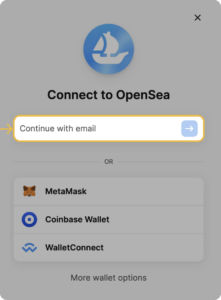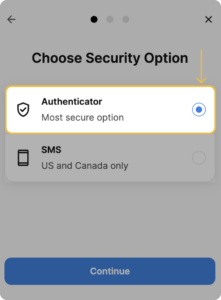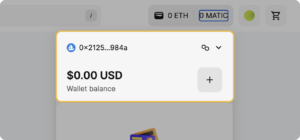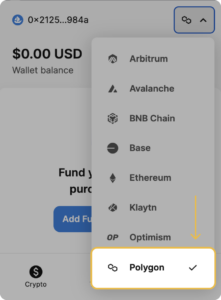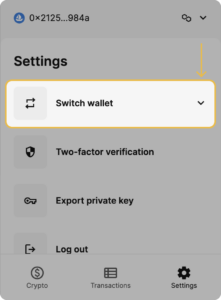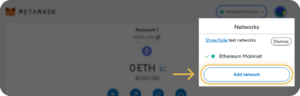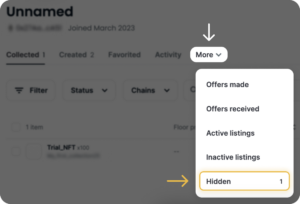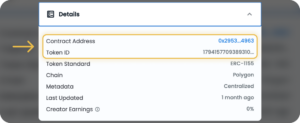How Do You Get an NFT Prize Easily?

Content
It was a tough battle, and you won! You just need to take a few steps to get your NFT. Don’t worry, it’s not hard at all! Especially since you have two ways to do it. Thanks to an update from the OpenSea platform, you can open your OpenSea wallet and receive the reward directly.
You can also use MetaMask (or any other wallet supported by OpenSea). Here are two ways to receive your prize, and you can choose the one that suits you best!
Method 1: OpenSea Wallet
Step 1. Go to the OpenSea platform and register with your email address.
Step 2. Enable two-factor verification (2FA).
Step 3. Select the Polygon network in the created profile.
Step 4. Specify the address of your OpenSea wallet when filling out the Google form to receive NFT.
Step 5. This one for us! We will credit the prize NFT to the specified address, and you just need to accept the transfer.
And that’s it! The NFT is already in your OpenSea wallet.
Please note! If you already have an OpenSea profile with a connected wallet (e.g., MetaMask), you must change the wallet in the settings to credit rewards to OpenSea. To complete this, click “Settings” in the profile, then “Switch Wallet” and select OpenSea. Then, follow the instructions above.
Method 2: MetaMask wallet
Step 1. Create a MetaMask wallet and connect the Polygon network. You can find detailed information on creating a wallet and connecting a network in the corresponding articles “How to Create a Crypto Wallet?” and “How to Add a Network to MetaMask Wallet?” on the WhiteBIT Help Center.
Step 2. Sign up for OpenSea using your MetaMask wallet. This step is required to import the unique token to your wallet.
Step 3. Go to the “More” section and open the “Hidden” tab to find your NFT on the OpenSea marketplace.
Step 4. Scroll down and click on the “Details” button. You’ll find full information about your NFT on this page. You only need the Token ID and Contract Address to complete the import process.
Step 5. Navigate to the NFT import window in your wallet to import the NFT. Enter the contract address and ID, and click the “Add” button. Ensure you have selected the Polygon network in your wallet before importing.
Done! The non-fungible token is already on your wallet. See you in other activities!