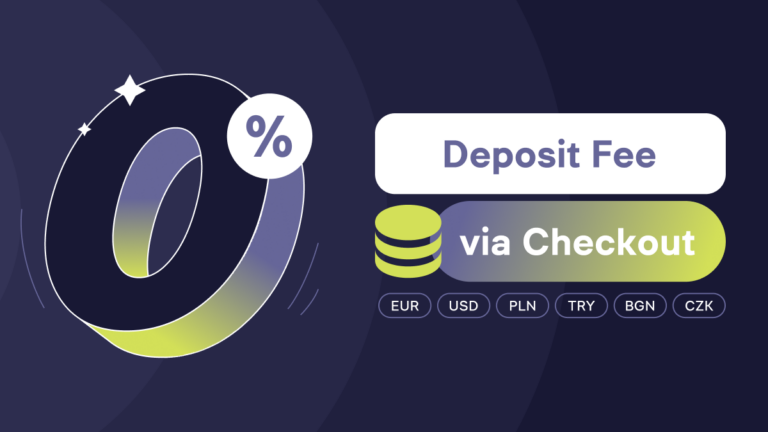Multi-Limit on WhiteBIT

Content
There’s an eagerly anticipated addition to our range of trading tools — introducing the Multi-Limit mode! With Multi-Limit, users can enhance their trading experience and optimize their time. In this article, we’ll take a closer look at the tool and explain every aspect in a user-friendly language suitable for newcomers and seasoned users. The Multi-Limit functionality is available both in the web version of the platform and in the mobile application. Check out the article to learn how to use Multi-Limit mode on the web and in the app — How to Set Up Multi-Limit on WhiteBIT?”
Key points:
- Multi-Limit is a mode that enables you to establish a grid of Limit orders for the purchase or sale of an asset, set the upper and lower price limits within the grid, specify the number of orders, and opt for either an arithmetic or geometric progression to determine the price for each order within the defined range.
- To implement functionality similar to Multi-Limit using the API, we recommend utilizing Bulk Limit Order, which allows the creation of up to 20 Limit orders simultaneously, as well as our project with the SDK.
What is Multi-Limit? What Are Its Features?
The key Multi-Limit features are:
- Multi-Limit is available for the Spot, Margin, as well as Futures trading;
- It allows you to set upper and lower price thresholds for grid orders, as well as the total investment amount;
- It is possible to create grids containing from 2 to 15 orders.
- The price is calculated automatically for each grid order, depending on the selected price range and mode (arithmetic or geometric).
- You can view the details of each order before placing it in the modal window. After confirmation, each Limit order created in Multi-Limit mode will be displayed in the “Multi-Limits” section in the lower section of the trading terminal. If desired, you can cancel one or more grid orders, which will not affect other orders.
Find out more about how Multi-Limit works in the article “How to Set Up Multi-Limit on WhiteBIT?”
Arithmetic Progression Mode
Arithmetic progression allows traders to create orders with a constant, steady increase in price between them. This is especially useful when you need to evenly distribute the price in each order according to a given price range.
Example:
Grid for buying BTC, on the BTC/USDT market with a price range from 27 299 USDT to 24 799 USDT and an invested amount of 800 USDT:
- You want to place 5 orders in this price range with an equal interval between them, with a total investment of 800 USDT.
- When setting up the Multi-Limit mode, you must select an arithmetic progression and indicate in the trading terminal the lower price of the range (24 799 USDT), the upper price (27 299 USDT), the number of orders (5) and the total investment amount (800 USDT).
The system will automatically calculate the price of each order, considering this progression, and place them like this:
- Order with a price of 27,299 USDT and an investment of 160 USDT;
- Order with a price of 26,674 USDT and an investment of 160 USDT (price reduction by 625 USDT relative to the previous one);
- Order with a price of 26,049 USDT and an investment of 160 USDT (price reduction by 625 USDT relative to the previous one);
- Order with a price of 25,424 USDT and an investment of 160 USDT (price reduction by 625 USDT relative to the previous one);
- Order with a price of 24,799 USDT and an investment of 160 USDT (price reduction by 625 USDT relative to the previous one).
Geometric Price Progression Mode with Uniform Distribution of Funds
Geometric progression allows traders to create orders that change the price exponentially, but the amount per order is distributed evenly. This method ensures that orders are shifted downwards when buying and upwards when selling. As a result, the user receives a more favorable average price.
Example:
Grid for buying BTC, on the BTC/USDT market with a price range from 27 299 USDT to 24 799 USDT and an invested amount of 800 USDT:
- You want to place 5 orders within this price range, with the price changing geometrically, and evenly distribute the 800 USDT investment amount.
- You select a geometric progression and indicate in the trading terminal the upper price of the range (27 299 USDT), the lower price (24 799 USDT), the number of orders (5) and the total investment amount (800 USDT)
Let each order be with the same investment amount and price ratio in geometric progression (R):
R — Coefficient
n — Number of orders
Pn — Price of order
R = (hight_price/low_price)^(1/n)
R = (27299/24799) ^ (1/5) = 1.01939
Now, using the R value, we can calculate the prices of each order in a geometric progression:
Pn = low_price*R^(n-1)
P1 = 24799 * 1.01939 ^ (1-1) = 24799
P2 = 24799 * 1.01939 ^ (2-1) = 25279.85
P3 = 24799 * 1.01939 ^ (3-1) = 25770.02
P4 = 24799 * 1.01939 ^ (4-1) = 26269.70
P5 = 24799 * 1.01939 ^ (5-1) = 26779.07
The system will automatically calculate the price of each order, considering this progression, and place them like this:
- Order with a price of 26779.07 USDT and an investment of 160 USDT;
- Order with a price of 26269.70 USDT and an investment of 160 USDT;
- Order with a price of 25770.02 USDT and an investment of 160 USDT;
- Order with a price of 25279.85 USDT and an investment of 160 USDT;
- Order with a price of 24799 USDT and an investment of 160 USDT.
What Is the Difference between Arithmetic and Geometric Progression? Example
| № | Arithmetic mode (order price in USDT) | Geometric mode (order price in USDT) | Investment amount in USDT |
| 1 | 24,799 | 24 799 | 160 |
| 2 | 25,424 | 25 279.85 | 160 |
| 3 | 26,049 | 25 770.02 | 160 |
| 4 | 26,674 | 26 269.70 | 160 |
| 5 | 27,299 | 26 779.07 | 160 |
| Average price | 26,049 | 25 779.52 |
Advantages of Multi-Limit in Trading on WhiteBIT
WhiteBIT Multi-Limit is a powerful mode for trading. It allows you to optimize the time a trader spends manually placing many Limit orders. Multi-Limit allows setting many orders to buy or sell an asset at once in a few clicks. This allows many trades to be executed automatically when set price levels are reached, without the need to monitor the market constantly.
How to Set Up Multi-Limit via API?
To implement functionality similar to Multi-Limit using the API, we recommend utilizing Bulk Limit Order, which allows the creation of up to 20 Limit orders simultaneously, as well as our project with the SDK.
Please note that the implementation of the pricing and investment allocation logic must be developed separately.