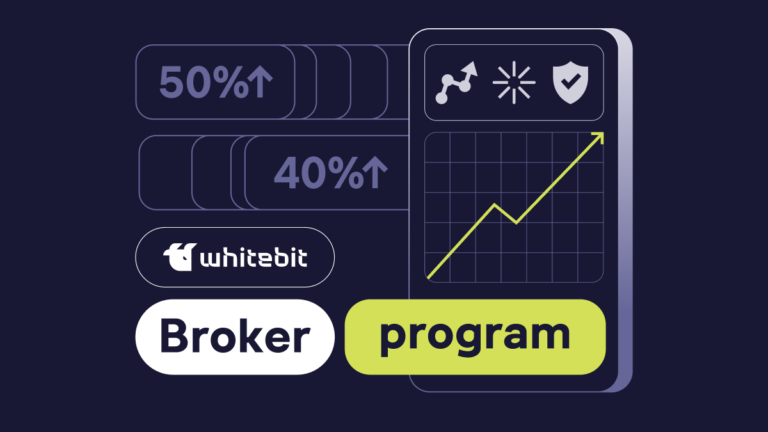What is an order? Trading order types on the exchange

Content
The variety of order types can seem daunting, especially for cryptocurrency newbies. However, understanding each will help make trading more efficient and improve your strategy.
Five trading orders are available on WhiteBIT — Market, Limit, Stop-limit, Stop-market, and OCO (One Cancel the Other). Each of them has its advantages and uses. Let’s talk in detail about each of them.
The main order types
Market order
A market order is an order to buy or sell an asset at the current market price. A market order guarantees fast execution but does not guarantee a specific execution price.
When placing a market order, a trader only specifies the number of assets he wants to buy or sell without setting a price. The market order is executed immediately at the best price in the order book.
The advantage of market orders lies in the speed of execution and the guarantee of execution. They are beneficial during rapidly changing market conditions when every second can matter.
The disadvantage of market orders is the lack of control over the execution price. Sometimes the strike price may differ from what is expected, especially during rapid price changes. Also, the market order is unsuitable for large trades, where there may not be enough liquidity to fill the total trade at the current market price — this can lead to losses.
Traders should evaluate the crypto asset’s liquidity, risks, and opportunities associated with placing a market order and use it following their trading strategies.
Limit order
A limit order allows you to set a price limit for executing a transaction only at a specified or more favorable price but does not guarantee its execution. A limit order helps to avoid price slippage in the order book.
When placing a limit order, the trader specifies the price at which he wants to buy or sell the asset and its quantity. A buy-limit order is only executed if the market price reaches the specified level.
The advantage of limit orders is the ability to control the execution price and avoid unwanted execution at a suboptimal price. A limit order can also automate a trading strategy, such as setting a profitable target (Take-profit) or limiting potential losses (Stop-loss).
However, limit orders will only execute if the market price reaches the specified level. Also, a Limit order does not guarantee fast execution. Traders should evaluate the risks and opportunities associated with placing a limit order and use it in their trading strategies.
Stop orders
Stop-market and Stop-limit are the same Market and Limit orders, but with an additional parameter — the stop price.
Stop-market
Stop-market is a type of order to buy or sell an asset at the market price, which is automatically executed when the price reaches the stop level.
A stop level is a price level a trader sets to minimize the risk of loss or profit capture. When the price reaches the stop level, the Stop-market order turns into a market order to buy or sell.
Stop-limit
Stop-limit is a type of order to buy or sell an asset that combines the functionality of Stop and Limit orders. It allows the trader to set two levels: stop and limit levels.
The stop level is set using the same approach as for Stop-market. This is the price level at which an asset should be sold or bought. However, instead of being automatically executed at the market price, when the stop level is reached, the Stop-limit order creates a limit order to buy or sell an asset at a given price.
The limit level determines the price at which a trader wants to buy or sell an asset. If the market price rises above the stop level, a Limit order is created to buy at the price the trader has set. If the market price falls below the stop level, a Limit order to sell at a price specified by the trader is created.
OCO order
OCO stands for One Cancels the Other. This trading strategy allows a trader to place two limit orders simultaneously: Limit and Stop-limit. When one of the orders is executed, the other one is automatically canceled. Thus, the trader can protect his position and avoid significant losses.
For example, a trader may place two limit orders to buy or sell an asset. One order with a higher price is Take-profit — another with a lower price is Stop-loss. If the price rises and reaches the Take-profit level, the sell order will be filled, and the buy order will be automatically canceled. If the price falls and reaches the stop-loss level, the sell order will be executed, and the buy order will be automatically canceled.
OCO orders allow traders to set profitable targets while minimizing risk. Also, they can be used to automate a trading strategy and reduce the impact of emotions on decision-making.
The disadvantage of OCO orders is that they may only be executed if the market price reaches the specified levels. Also, in an environment of rapidly changing market prices and high volatility, it can be challenging to maintain current Take-profit and Stop-loss levels.
How to place or cancel an order?
- Log in to your account on the WhiteBIT exchange;
- Visit the “Trade” section in the upper left part of the screen;
- Select the desired trading pair and order type;
- Enter the price and quantity of the asset;
- Click “Buy” or “Sell”.
That’s all. Done!
You can cancel an order in the “Active Orders” section. Please note that this can only be done before the order execution.
FAQ
WhiteBIT currently offers Market, Limit, Stop-limit, Stop-market, and OCO. In addition to these types of orders, there are conditional, trailing, hidden, Buy-stop, and Sell-stop orders.
These orders are executed when predetermined conditions are met and are based on the price of the asset being traded. Conditional orders are used to automate trading decisions and manage risk. They allow traders to set their desired entry and exit points in advance and reduce the need for constant market monitoring.
Buy-stop and Sell-stop are two types of conditional orders used to automatically buy or sell assets at a predetermined price.
A trailing order allows traders to automatically adjust their buy or sell orders based on the market price movement. They are designed to enable traders to profit in a rapidly rising market while limiting their potential losses in a falling market.
When traders place a hidden order, it remains private and is not visible to other market participants in the order book. By hiding the order, the trader retains some secrecy and avoids revealing his trading strategy to other market participants.