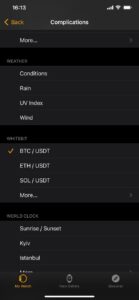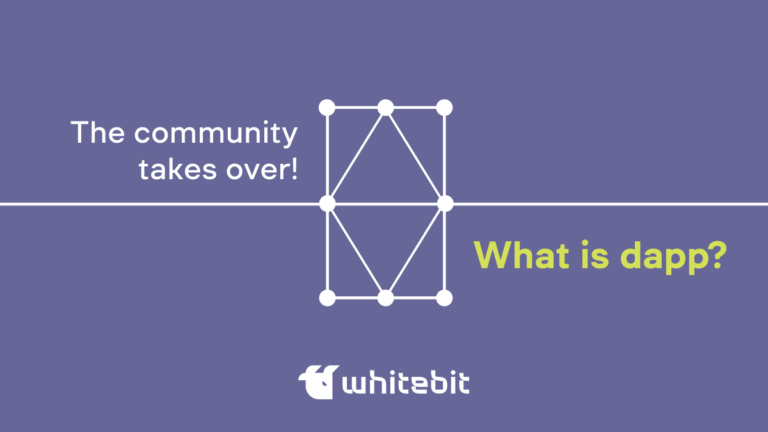Track the crypto rates on Apple Watch
4557

Content
Did you know that you can track the rate of crypto assets right on your Apple Watch? Here is a quick guide on how to set it up.
- Open the Watch app on your phone.
- Select the “Infograph Modular” or any other from the All watches field. If you don’t have one, add it from your Face Gallery.
- Go to “Complications”, and select the WhiteBIT widget with the desired pair in the Middle section. If you have a different clock face, our widget can be selected in the functions section as well. In this case, the price will be displayed without the chart.
To correctly display the rate, you need to enter our widget from the main screen of your Apple Watch. And that’s it, the widget is configured.
Enjoy using the new feature!
WhiteBIT Team
Recent Articles
More news