Welcome a New Authorization Method and Depositing on WhiteBIT
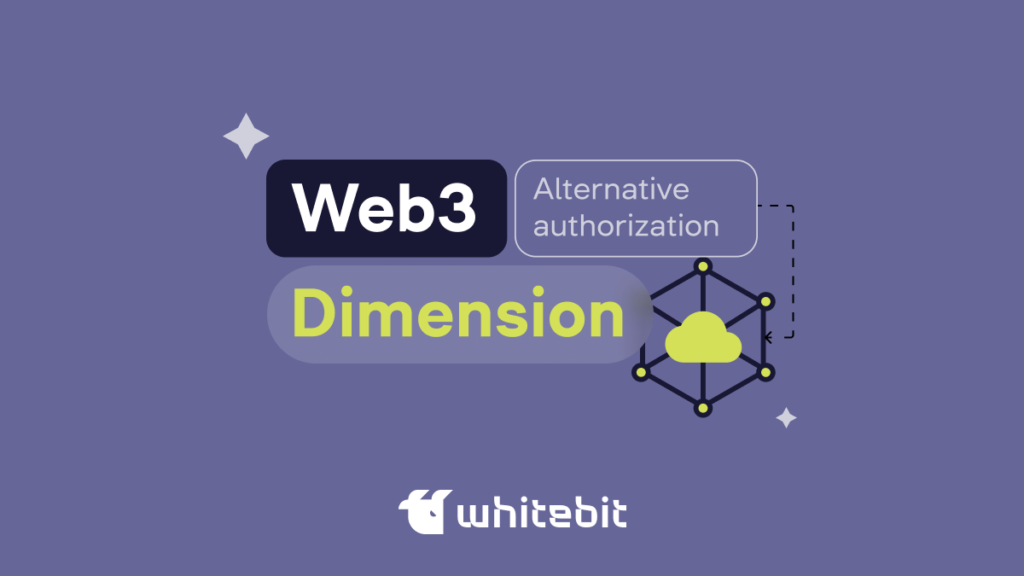
Content
We cannot but emphasize that data security is the basic principle of our work. If you use our exchange, you know that you can activate two-factor authentication (2FA) to enhance account access security. And recently, we added another convenient option for authorization when logging into the platform’s web version.
Now, you can use your Web3 wallet browser extension to log in to WhiteBIT. Let’s consider it in more detail.
To use this feature, you must first install your wallet extension in your browser and enable 2FA on the exchange. What’s next?
- Log into your account on WhiteBIT and open the “Security” section.
- In the “Web3” block, find the wallet you need in the list. If your wallet is not listed, click “Find Wallet” which will allow the system to detect the wallet extension connected to your browser.
- Confirm the connection of the address in the browser extension of your wallet.
- Next, confirm the connection of the address in the exchange account using the code from the e-mail and two-factor authentication.
- Done! You have successfully activated the WhiteBIT authorization function through your crypto wallet.
And how will the authorization take place? Next time, click the “Log in with Web3” button before logging in to the account. Choose your wallet from the list or click “Find wallet”. Next, confirm logging into the account in the wallet web extension and enter the 2FA code. That’s it, you’re logged in!
There are also updates in the depositing methods. Now you can top up the balance of ETH tokens and related networks such as Polygon, Arbitrum, Optimism, etc., using your Web3 wallet.
Here’s how to do it.
- Go to the “Deposit” page and choose “Web3” among the depositing methods of ETH.
- Select the wallet and the network in which you want to make a deposit (Ethereum and related networks).
- Confirm the connection of the wallet to the account in the Web3-wallet browser extension.
- Return to the deposit page, enter the required amount and confirm the operation.
- Confirm the operation in your Web3 wallet extension.
- You made a deposit with a Web3 wallet!
It’s fast, convenient, and safe. Try the new features now!








