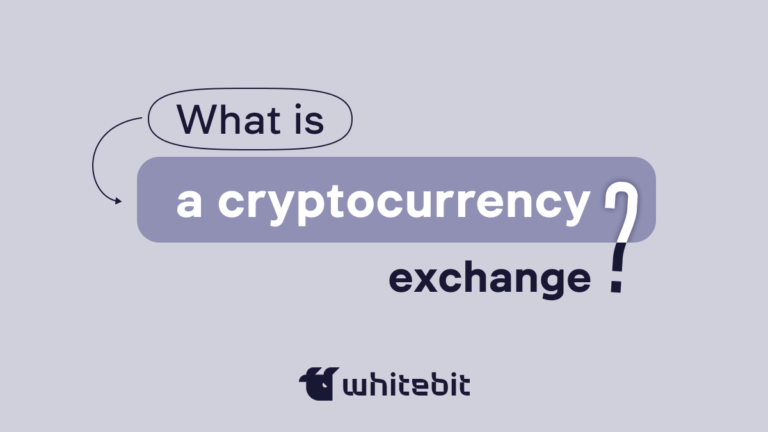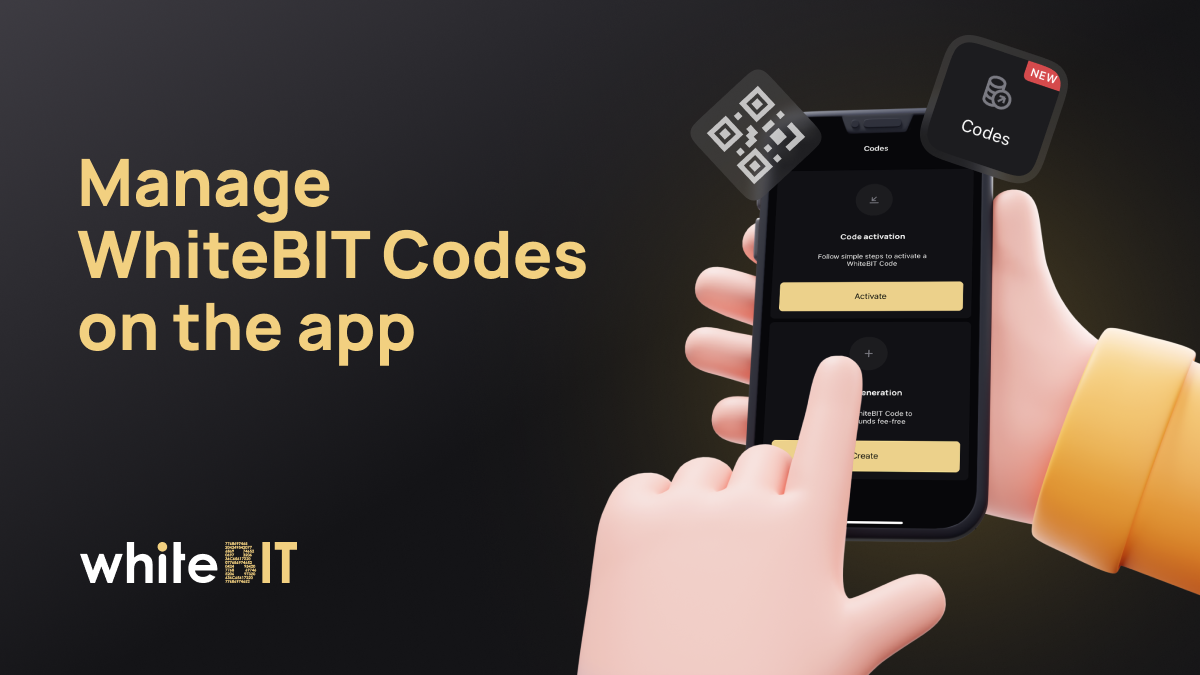🤓 Recommendations for new users 🤓
4998

Content
Trading crypto is easy, see for yourself! We have prepared a short guide on how to start trading on our crypto exchange from scratch.
Step 1: Create an account
- Click “Sign Up” in the top corner of the main page.
- Enter your e-mail and create a strong password.
- Agree to the terms of use and click “Continue”.
- Enter the verification code that we will send to your e-mail.
Step 2: Protect your account with 2FA
- Download and install the Google Authenticator app on your phone.
- Log in to your account from your computer & in the Account section, select “Security”.
- Find the Two-factor authentication section. Scan the QR code through Google Authenticator or enter it manually.
- Add the WhiteBIT tab to the app & enter the authentication code in the Please enter the key field.
Step 3: Verify your account
- Click on the account icon and open the Verification tab.
- Enter your personal data.
- Upload a photo of your passport, ID or driver’s license.
- Take a selfie with this document.
- Wait until the verification is approved.
Step 4: Learn how to trade with Demo Tokens
- Go to the Codes page and click “Get Demo Token”.
- You will see a panel with the DBTC and DUSDT codes (Bitcoin and Tether demos).
- Copy one of the codes and close the panel.
- Click “Activate Code”.
- Paste the copied code into the field and click “Activate”.
Step 5: Make your first deposit
- In the Balances tab, select Spot balance.
- Click “Deposit” next to the desired asset.
- Copy the address in the field on the right or create a new one.
- Go to the crypto wallet from which the deposit will be made and paste the copied address.
Step 6: Exchange the assets
- Go to the Exchange page.
- Select the asset you want to exchange.
- Enter the amount you need to change.
- Click the Exchange button.
Step 7: Place an order
- Open the Basic Trade page.
- Select the desired pair in the Market field.
- Choose the order you’d like to place.
- Enter the required data: price & number of coins/tokens.
- Click the Buy/Sell button.
Step 8: Open a Crypto Lending plan
- Go to the Crypto Lending page and select a plan.
- Make sure you have enough funds on the Main balance.
- Specify the deposit amount and click “Deposit”.
We hope it was helpful!
WhiteBIT Team
Recent Articles
More news