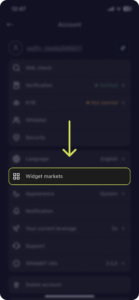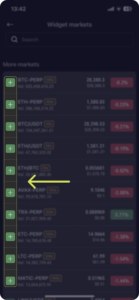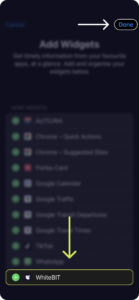How to Track Exchange Rate Changes on Your Smartphone Screen?
5567
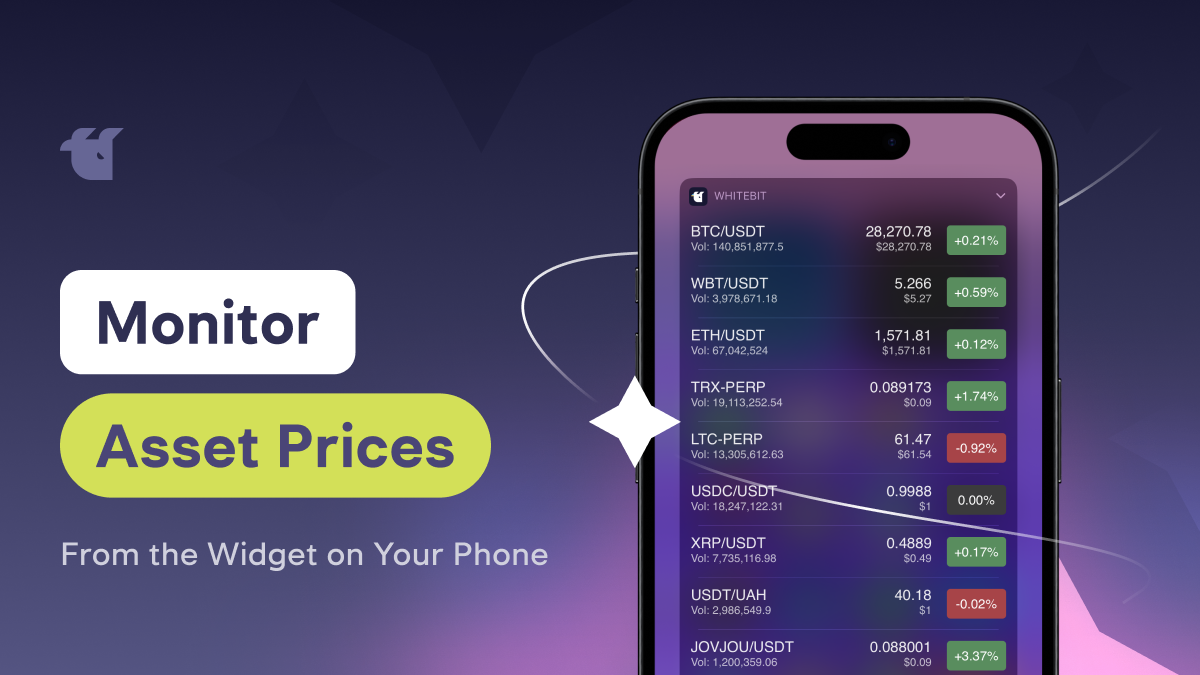
Content
Have you seen the “Widget Tickers” section in our exchange app? This feature allows you to monitor asset prices from your smartphone screen without having to log in to the exchange.
How to set it up for IOS? It’s straightforward:
- Click the Account icon on the main page of our app;
- Go to the Widget Markets section;
- Select the desired crypto pairs;
- Go to your phone’s home screen, touch and hold it. Open the “Widgets” tab. Tap on the “+” sign;
- Select the “Customise” section, then choose “WHITEBIT” and press “Done.” Choose a dynamic stack and “Add Widgets.” You can click the “Edit” or “Configure”/“Drag to main screen” buttons if needed. Select the pairs whose prices you want to track manually at will.

Android smartphone users should do the following:
- Go to your widget menu and select the WhiteBIT app;
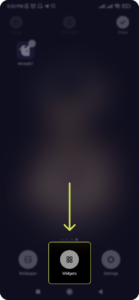
- Tap the “+” icon and choose the desired cryptocurrency pairs. You can also remove crypto pairs with this button. The widget will be added to your phone’s home screen. You can manage the widget by resizing it.
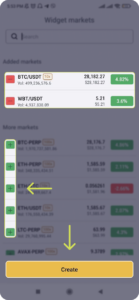
Remember that after installing the widget on your smartphone, you must reinstall it to add or remove a pair.
Now, you can see the price charts of your favorite crypto pairs in the widgets list on your smartphone. Stay up to date with the prices of your favorite assets!
Recent Articles
More news