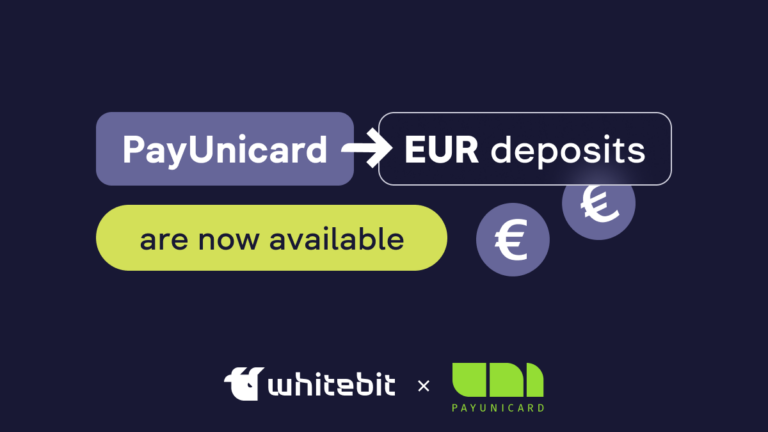Your WhiteBIT Card Just Got Better: The Latest Features Already on the Exchange Page

Content
With WhiteBIT Card, you can make payments in popular currencies in many parts of the world. In our last article, we detailed the process of requesting a card on our platform and registering for PayUnicard.
We’re thrilled to announce that now you can top up the balance of your WhiteBIT Card and withdraw funds from it, as well as carry out other important operations right within the WhiteBIT Card section on our platform – all conveniently in one place!
Now, you can see the available balances of your assets right on the card page. You can effortlessly top up your card from this page or withdraw funds directly to the exchange. These funds will be credited to your Main balance. Similarly, the funds should reside in your Main balance if you wish to top up your card from the exchange.
Top Up Your WhiteBIT Card Balance
That’s right, now, all available currencies, their balance, and the ability to top up the card directly from the exchange are already implemented in the WB Card section on our platform. The top-up fee is 0%. Step-by-step instructions on how to make a deposit are already waiting for you in our Help Center guidelines.
Withdraw Funds from WhiteBIT Card
On the same page, you can transfer funds from WhiteBIT Сard by simply clicking “Top up Exchange” next to the desired asset. The specified amount will be transferred from the card directly to your Main exchange balance. The withdrawal fee constitutes 0.2%. For more detailed information, read an article on the topic.
Upgrade the Tariff Plan
The card is available in two tariff plans — Standard and Premium. If you already have a Premium card, in addition to extended limits, you can open another card and operate two cards simultaneously. However, you can change your tariff plan on the platform if you have a Standard card. To see the details, proceed to the article.
Lock Your WhiteBIT Card
And also, if, for some reason, you want to freeze the card for a specific time, you can do it on the same page. Choose a card and press “Lock.” If you want to withdraw WBT from Holding, keep in mind that you must first block a card or cards (if there are two) one at a time. The amount of WBT required for the creation and operation of the card cannot be withdrawn without blocking the card. However, remember that deposits, withdrawals, and payments from the card will not be available when blocking the card. The blocking of your cards is also possible if you do not have enough WBT in Holding. A quick reminder that to use the card, you must have at least 10 WhiteBIT Coin (WBT) in Holding. Read the article for more details.
Rename the Card
We’ve made it even more convenient for you by adding the option to rename your cards. See the article to find out how to do it.
It’s as straightforward as that – enhancing the usability of the card. Head to your WhiteBIT Card page now and give it a try firsthand!