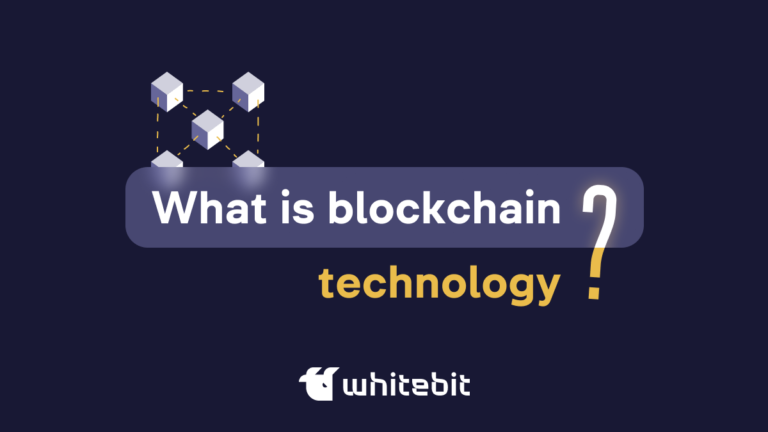Trading Orders and Tools on WhiteBIT

Content
To trade on the exchange, you need to place an order. This is a request you give to the exchange to buy or sell an asset. The variety of orders can initially be confusing, especially for beginners. However, understanding these tools is essential for anyone looking to improve their trading skills and strategy.
On WhiteBIT, beginners can easily buy or sell digital assets using the Convert tool. Learn more about how the Exchange works on the WhiteBIT Blog in the article “All You Need to Know About WhiteBIT “Convert.”
WhiteBIT offers five types of trading orders: Market, Limit, Stop-Market, Stop-Limit, and OCO (One-Cancels-the-Other). Additionally, when placing trade orders, you can utilize advanced tools like Multi-Limit and Best-Bid-Offer (BBO) modes. Each tool has its advantages, purposes, and application methods for different strategies. In this article, we will provide a detailed explanation of each type.
Orders on Our Exchange
Let’s consider popular and effective trading tools presented on our exchange.
Market
A Market order is a type of order to buy or sell an asset that is executed immediately at the current market price. This order guarantees quick execution but may result in a price different from the current price level in the order book. Market orders are typically used when a trader needs to enter or exit a position quickly and is willing to sacrifice price accuracy for speed.
When placing a Market order, the trader specifies only the amount of the asset to buy or sell, without indicating a desired price. The order is executed immediately at the best available price in the order book.
The primary advantage of Market orders is their speed of execution, which is particularly useful in rapidly changing market conditions where every second counts. However, the key disadvantage is the inability to fully control the execution price, which may differ from the expected one. Additionally, Market orders are less suitable for large trades due to the potential lack of liquidity to execute the entire transaction at the current market price.
Limit Order
A limit order is a type of order that allows a trader to specify the desired price for executing a transaction. If the current market price is equal to or better than the price in the Limit order, the order will be executed. If not, it will remain waiting in the order book until a suitable offer is found. This provides an opportunity to control the execution price and avoid unwanted execution at a suboptimal price.
However, a Limit order does not guarantee quick execution and may never be executed if the market price does not reach the specified level. Therefore, traders should weigh the risks and opportunities associated with the placement and use the order according to their own trading strategies.
Example. Let’s say the current price for 1 ETH is 1600 USDT (A). I want to buy ETH with a Limit order for 1500 USDT (C), that is, at a price lower than the current price. My request goes to the order book and waits for execution.
Scenario 1: If the price does not return to the mark of 1500 USDT, the order will not be executed. Scenario 2: If the asset still starts to fall in price, then:
The order can be completed partially. That is when the price reaches 1500 USDT, but the volume of the order is large, the order begins to gradually “fill up”. But the price does not stay at this level of 1500 USDT for a long time, the asset begins to be “repurchased”, accordingly, the order is not filled out completely. The order will remain in the order book, and you will see how much it was executed. It will continue to be executed at a lower price, i.e., at a more favorable price than that specified in the Limit order.
Please note: If there is not enough supply in the order book at the price specified in
Limit bids, the bid will be partially executed and will take bids at a price of 1500 USDT or below.
And vice versa. If there are not enough offers in the order book at the price indicated in the Limit-order for sale, the order will also be fulfilled partially and will “take away” offers for 3000 USDT (B) and above.
Stop Order
Stop Market and Stop Limit are the same Market and Limit orders, but with an additional parameter, a stop price.
Stop Market
Stop Market is a type of agreement to buy or sell an asset at the market price, which is automatically executed when the price reaches the stop level. A stop level is a “trigger” price that a trader sets and which is used to minimize losses or profits. When the “trigger” is triggered, and the price reaches the stop level, the Stop-market order turns into a market order to buy or sell.
What is the difference between standard Limit and Stop-Market?
When the Stop-Market stop price is reached, the order will be executed in full, and the entire volume will be collected at once. When the price specified in Limit is reached, the entire volume will be collected only when the price stays at the specified level and drops below.
Stop Limit Order
Stop Limit is a type of order to buy or sell an asset that combines the functionality of Stop and Limit orders. It allows the trader to set two levels for the trader: a stop level and a limit level.
— Stop level (Stop Price): This is the price condition that activates the order.
— Limit level (Limit Price): This is the price at which you want to execute the order after its activation at the stop price.
The limit level determines the price at which a trader wishes to buy or sell an asset. If the price on the market rises above the stop level, then a Limit order to buy is created at the price set by the trader. If the price on the market falls below the stop level, then a Limit order is created to sell at the price set by the trader.
OCO Order
OCO stands for One-Cancel-the-Other and is used only in margin trading. This is a strategy that allows you to place two limit orders: Limit and Stop Limit simultaneously. When one of the bids is completed, the other is automatically canceled. In this way, you can protect your positions and prevent large losses.
For example, you can place two orders to buy or sell an asset: one with a higher price (Take Profit) and the other with a lower price (Stop Loss). If the price rises and reaches the Take Profit level, the sell order will be executed, and the buy order will be canceled automatically. If the price falls and reaches the Stop Loss level, the sell order will be executed, and the buy order will be canceled automatically.
OCO orders allow traders to manage risk and set profit targets. They can also automate the trading strategy and reduce the emotional impact on decision-making.
The disadvantage of OCO orders is that they may not be executed if the market price does not reach the specified levels. Also, in conditions of rapidly changing market prices and times of high volatility, it can be difficult to maintain current Take-profit and Stop-loss levels.
More Trading Tools on WhiteBIT
For even more convenient trading, our exchange offers tools that make the use of one or another order even more effective.
Multi-Limit Tool for Limit Orders on WhiteBIT
On WhiteBIT, orders with Multi-Limit mode (from 2 to 15 Limit orders) can be placed on the spot, margin, and futures markets.
This mode allows you to create a whole grid of Limit orders for buying or selling an asset, set the upper and lower price threshold in the grid, and choose the number of orders. You can also decide between arithmetic and geometric progression to form the price of each Limit order in the specified range.
You can learn more about how Multi-Limit works in the article “How to set up Multi-Limit on WhiteBIT?”
To implement functionality similar to Multi-Limit but using the API, we recommend using Bulk Limit Order, which allows you to create up to 20 Limit orders at the same time, as well as our SDK project.
Best-Bid-Offer (BBO)
Best-Bid-Offer (BBO) is a trading function that indicates the highest price someone is willing to pay for an asset and the lowest price someone is willing to sell the asset for.
Let’s consider the two main components on which BBO relies:
- Best Bid: This is the highest price a buyer is willing to pay for an asset.
- Best Ask/Best Offer: This is the lowest price a seller is willing to sell an asset.
By placing an order with the BBO, the trader instructs the system to execute his order at the best (or rather, most beneficial) available price in the market at that moment using two different methods: “Counterparty” and “Queue.”
- Counterparty Method (Opposite Order-Book Side Price): The system sets the order price at the best available market price level on the opposite side of the order book.
Example: If a trader places a buy order, the order price will be set at the lowest current ask price in the order book. In the case of a sell order, the order price will be set at the highest buying price (Bid) in the order book.
- Queue Method (Same Order-Book Side Price): The system sets the order price based on the best available market price on the same side of the order book as the order itself.
Example: If it’s a buy order, the order price will be set at the highest current buying price (Bid) in the order book. For a sell order, the order price will be set at the lowest selling price (Ask) in the order book.
Read the article to find out how to place orders with BBO.
Flags
In addition to trading orders, there are also “flags”. These are the characteristics that create additional conditions for the order. Several flags can be used for one order at the same time.
- Post-Only is a flag for an order that will be placed in the order book. That is, it will be billed as a Maker or will be completely canceled.
As you know, there is a fee for the execution of the transaction on the exchange. The following fees apply for transactions on WhiteBIT:
- Fee for trading on the spot: taker/maker — 0.1%
- Fee for futures trading: taker = 0.035% / maker = 0.01%
If you want to place a Market order, it will be executed as a taker, with a 0.035% fee. On the other hand, a Limit Order can be executed by either a taker or a maker, but usually as a maker with a fee of 0.01%. If you activate the Post-Only flag when executing an order, the order is guaranteed to be executed as a maker, and the fee will be 0.01%.
This offers an additional benefit for WhiteBIT Coin (WBT) holders: a discount of up to 100% on fees for the maker and up to 90% for the taker.
If the system determines that the order can be executed only as a taker, then the Post-Only function cancels this order.
- IOC (Immediate or Cancel). Under certain conditions, a Limit Order can be executed only partially. So, with IOC, the order will either be executed at the time of placement or completely canceled (any part of the order can be executed, and the remainder will be canceled).
How to Place or Cancer an Order?
- Log in to your account on the WhiteBIT exchange;
- Go to the “Trade” section;
- Choose the desired trading pair and order type;
- Specify the price and quantity of the asset;
- Click “Buy” or “Sell”.
You can view and cancel your order in the “Activities” section. Please note that this can be done only before the order is executed.