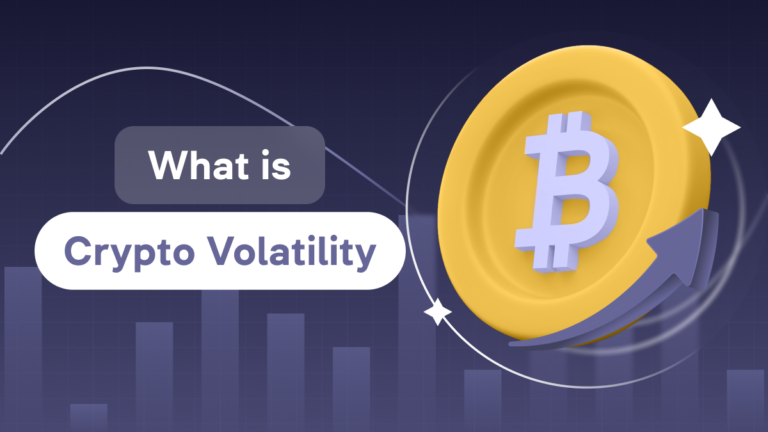Take-Profit and Stop-Loss Opportunities on WhiteBIT: Effective Risk Management with a Convenient Tool

Content
Discover the features of the Take-Profit and Stop-Loss functionality, which help manage risks and time and maintain trading discipline.
Key takeaways:
- Take-Profit (TP) and Stop-Loss (SL) are price levels at which a position or part of it is closed to take profit (Take-Profit) or to limit losses (Stop-Loss).
- There are two types of placement of TP/SL on WhiteBIT — for the whole position and for part of it.
- Placing multiple orders for part of a position or one order for the entire position is available in margin and futures trading.
In a volatile market where changes can occur suddenly, incorporating reliable risk management tools into your strategy is crucial for traders of all levels. Take-Profit (TP) and Stop-Loss (SL) orders serve as essential components, providing a structured approach to position management.
TP helps mitigate greed and psychological stress by allowing traders to establish a target profit level before entering or adjusting it after the position is active. On the other hand, SL enables traders to set a predetermined level at which a position will be automatically closed if the market moves against their expectations, thereby limiting potential losses. Both TP and SL are automated features triggered without the need for constant monitoring, providing traders with peace of mind as market movements unfold.
WhiteBIT allows placing:
- TP&SL for the entire position —when one of the trigger prices set in the TP/SL settings is reached, the whole position will be automatically closed at the current market price.
TP&SL for current order — TP/SL are placed with an order. Traders can place multiple TP/SL orders for one position. When placing an order with TP or SL, if one of the price triggers is reached, the opposite trigger (SL or TP) associated with the order is automatically canceled. For example, if the TP is activated, the SL is canceled, and vice versa.
Let’s compare the possibilities available in both ways of using TP/SL:
| TP/SL Parameters | For the whole position | For the current order |
|
When placed, and what are the effects? |
TP&SL is executed for the entire position, closing it at the market price. | The part of the position within which the trigger price (Stop-Loss or Take-Profit) is reached is executed. The corresponding volume of the order is closed at the market price. |
| How many TP/SL orders can be placed at the same time? | One TP&SL order for one position. | There can be multiple TP/SL orders for one position. |
| How do changes in position size correlate with order size? | Interrelated —
the volume of TP&SL is adjusted according to the size of open positions. |
Unrelated —
changing the size of open positions does not affect the volume of TP/SL orders. |
Example 1
A trader decides to open a long position of 1 BTC at its current market price of $25,000. At the same time, he places several TP&SL at once:
1 TP (Order A)
Parameters: For part of the position
TP trigger: $26,000
Amount: 0.5 BTC
2 TP (Order B)
TP/SL parameters: For part of the position
TP Trigger: $30,000
Amount: 0.5 BTC
3 SL (Order C)
TP/SL parameters: For the entire position
SL trigger price: $23,000
Amount: 1 BTC
When the price of BTC reaches $26,000, one Take-Profit is triggered and closes a portion of the position of 0.5 BTC at the market price. The other two orders remain: Take-Profit for 0,5 BTC (Order B) and Stop-Loss (Order C) for the entire position.
If the price continues to rise and reaches, for example, $27,000, the trader can close another 0.1 BTC on his own. Then, the volume of the position will already be 0,4 BTC. At the same time, TP/SL orders B and C will continue to operate.
But when the market price of BTC reaches $30,000, the second Take-Profit order (B) behind the market order will be triggered. At the same time, the Stop-Loss (Order C) is altogether canceled.
Example 2
Let’s imagine that the market price of BTC is $25,000. The trader already has an open long position of 1 BTC (1 Order) with a Take-Profit level of $26,000 (Order 1/A).
The trader decides to place another Limit order to buy 1 BTC at the price of $24,000 and immediately sets the Take-Profit level at $27,000 (TP 2 Order), as well as the Stop-Loss at the level of $22,000 for 1 BTC (SL 2 Order).
Now, if the price of BTC falls to $24,000 and the Limit order to buy 1 BTC is only partially filled by 0.5 BTC, the total open position will be 1.5 BTC. In this case, a new, updated TP/SL will be placed, but only on the open part of the position, i.e., 0.5 BTC with a trigger TP price of $27,000 and an SL price of $22,000 (Order B). A part of the position, 0.5 BTC, specified in the Limit order remains unfulfilled.
If the BTC market price reaches $26,000 after that, the TP (Order 1/A) will trigger and close the position for 1 BTC at the market price. At the same time, the trader will still have a position of 0.5 BTC, which was partially opened under the Limit order.
If the market price of BTC once again reaches the level of $24,000, then the Limit order will be executed for another 0.5 BTC, and at the same time, another new TP/SL will be placed for another 0.5 BTC (Order C). The size of the position will increase to 1 BTC, and there are still two orders left (B and C). Then, if the price is reached for any of the ticks (TP or SL), the order will be executed at the market price, and the other will be canceled accordingly.
As you can see, the placement of TP/SL helps establish clear exit points and automate the reaction to market movements. With these tools, traders can maintain discipline, reduce stress, and make informed decisions, promoting a more methodical and strategic approach to their trading activities.
How to Close Positions Completely?
- Close your position manually using one of the available orders on the exchange. Short positions are closed by buy orders, long positions are closed by sell orders.
- By triggering of Take-Profit (TP) or Stop-Loss (SL) levels. If the price reaches the set TP level, the position will be automatically closed, and the trader will make a profit. If the price reaches the SL level, the position will be automatically closed, limiting losses.
Why Use Take Profit (TP) and Stop Loss (SL)?
- Risk Management: TP and SL are vital risk management tools, enabling traders to limit potential losses and control profits effectively. By establishing a predetermined exit point with a Stop Loss (SL), traders can regulate the maximum amount they are willing to lose on a trade. Conversely, Take Profit (TP) orders allow traders to lock in profits when the market reaches desired levels.
- Support of Trading Discipline: Emotions often play a significant role in trading decisions, leading to irrational behavior and impulsive actions. TP and SL orders help mitigate emotional bias by automating the exit strategy. By setting these orders in advance, traders can avoid succumbing to fear, greed, or other emotional factors that may influence their judgment.
- Time Management: TP and SL orders provide traders with efficient time management, eliminating the need for constant market monitoring. Once these orders are set, traders can redirect their focus to other aspects of their trading strategy, enhancing overall efficiency and productivity.