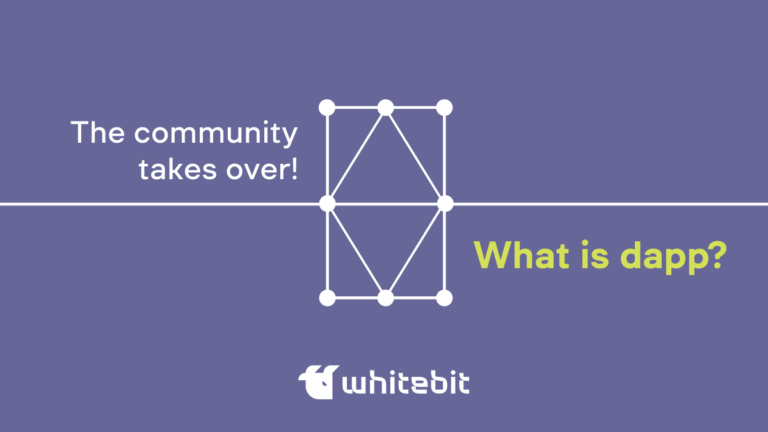How to Make a Cryptocurrency Wallet?

Content
In the previous guide, we thoroughly studied the different types of crypto wallets and discovered the importance of choosing the right wallet to store your digital assets. Now it’s time to learn how to get a crypto wallet step by step.
Where to Create a Cryptocurrency Wallet?
A cryptocurrency wallet is a platform for storing, sending, and receiving cryptocurrency operating based on cryptographic keys. Unlike traditional banks, cryptocurrency wallets don’t actually store anything; instead, they encrypt passwords into open and private keys that provide access to your digital assets. The public key identifies your account on the network, while the private key is a crucial, confidential element that ensures only you can conduct transactions with your digital assets.
There are several ways to create a crypto wallet, and the choice depends on your intended use — long-term asset storage, medium-term investments, or active trading. Additionally, wallets can be categorized as “cold” or “hot.”
How to Create a Cold Wallet for Cryptocurrency?
A cold cryptocurrency wallet is a more secure way to store keys. Unlike hot wallets connected to the internet, cold wallets keep your private and public keys in an offline mode. These keys are stored on a physical device, a hardware wallet resembling a USB drive, or a physical piece of paper.
Cold wallets sign transactions in an offline environment, making them more resistant to hacking and other cyber-attacks. However, they can be less convenient since you need to connect them to a device via USB or Bluetooth each time you want to perform a transaction. Transactions with a cold wallet typically take longer than those with a hot wallet.
For example, to make a transaction with a hardware wallet, you usually need to connect it to an online device, like a computer or smartphone. Nevertheless, your private keys remain securely stored on the hardware wallet, designed to prevent unauthorized access. Furthermore, when you initiate a transaction, the hardware wallet displays transaction details on its screen, allowing you to review and approve the transaction before it is signed and broadcasted on the network. Now, let’s find out how to create a crypto wallet of this type.
How to Make a Paper Wallet for Cryptocurrency?
A paper wallet is an even more secure form of cold storage, where the private key and public address are printed on a piece of paper. It offers maximum protection against cyber-attacks but comes with the risk of damage if not stored correctly.
- Determine which cryptocurrency you want to store on a paper wallet, as each cryptocurrency requires a separate wallet;
- To create a paper wallet, visit a wallet generator website. This open-source program generates unique public and private keys for your cryptocurrency wallet. Save it as a web archive on your computer to enable offline use and reduce the risk of online attacks;
- Generate a pair of keys using the software: a public key for receiving funds and a private key for sending funds. Importantly, perform this operation in offline mode to prevent any information leakage over the internet;
- Print the generated keys and QR codes on a piece of paper using a reliable printer in a private, secure location. This paper is your paper wallet, ready for use.
Paper wallets are ideal for long-term storage of significant cryptocurrency amounts, but are less practical for daily use or active trading. What happens if you lose your paper wallet without remembering any keys? It just goes out of business.
By following these steps, you can set up a wallet for cryptocurrency that suits your specific needs while ensuring the safety and security of your digital assets.
How to Make an Electronic Wallet?
For beginners, setting up a “hot” or software wallet is sufficient. These can be used on virtually any platform and device. A hot wallet lets users quickly and easily store, send, and receive cryptocurrency. These wallets are connected to the internet, making them accessible from anywhere at any time.
A desktop wallet is a software program installed on your computer, while a mobile wallet is a mobile app that you can use as a convenient tracker and checker of your assets. Web wallets are online-based and can be accessed through a web browser. Some popular hot wallets for Ethereum and Ethereum-compatible networks are MetaMask and MyEtherWallet, while Electrum is commonly used for Bitcoin. Additionally, there are multi-currency wallets that support multiple blockchains simultaneously, such as Exodus, Blockchain.com, or Trust Wallet.
Although hot wallets are convenient, they are considered less secure than offline wallets. The private keys that grant access to your cryptocurrency in a hot wallet are stored online, making them potentially vulnerable to hackers.
How to Set Up a Cryptocurrency Wallet?
Creating a crypto wallet involves several steps that may vary depending on your chosen type. Here are some general recommendations on how to set up a crypto wallet:
Step 1: Research the company you’ll trust with your assets carefully. You need to select the type of wallet that best suits your needs. If you’re considering a cold wallet, purchase a storage device like Ledger or Trezor. For a hot wallet, simply download the app on your phone or install a browser extension for your most frequently used browser.
Step 2: Afterward, build an account and get a recovery phrase. This 12-word phrase is the primary key to your wallet and funds. You can store it in a password manager, a bank vault, a safe, or secure places. Never share your recovery phrase with anyone. If someone asks for it, they are likely trying to deceive you and steal the funds in your wallet. Some wallets may require setting a PIN or enabling two-factor authentication (2FA).
Step 3: You can send and receive cryptocurrency once your wallet is set up. Simply select the network, copy your personal address, and share it with the sender to top it up.
Which Wallet to Get for Cryptocurrency?
When choosing a wallet, consider several factors to find the best option. Security is a crucial factor. Look for a wallet with robust security features like multifactor authentication and encryption to protect your digital assets from hacking or theft.
Another factor to consider is the type of crypto you plan to store and multi-currency support. Some wallets only support a limited set of cryptocurrencies, so selecting one that accommodates the cryptocurrency you intend to store is essential.
Accessibility is also important. A hot wallet might be better if you frequently use your cryptocurrency for transactions, while a cold wallet is preferable for long-term storage.
Lastly, additional features can influence your choice of a cryptocurrency wallet. Some wallets offer built-in exchange services or staking capabilities, while others prioritize customer support and a user-friendly interface. Evaluate these features carefully to find a wallet that matches your requirements and preferences.
How to Get a Cryptocurrency Wallet on WhiteBIT?
To obtain and top up a cryptocurrency wallet on WhiteBIT, follow these steps:
- Sign up for the WhiteBIT website and complete the KYC (Know Your Customer) process;
- Once signed up and logged in, go to the “Balances” tab at the top of the page, where you can see your wallet and fund it;
- If you don’t have any digital assets yet, learn how to buy cryptocurrency on WhiteBIT in the article “How to Exchange Cryptocurrency for Real Money?”
- If you already have a cryptocurrency, but it’s stored in another wallet, choose the currency you want to deposit in the “Balances” section and click on “Deposit;”
- Follow the instructions to generate an address in the corresponding network;
- After generating the deposit address, send your cryptocurrency to that address;
- Your cryptocurrency will appear in your WhiteBIT balance once the blockchain confirms the transaction.
Additionally, you can purchase a domain name from Unstoppable Domains and use it in place of your cryptocurrency address. This way, you can use something like “john. crypto” instead of a lengthy Ethereum address. You can learn more about Unstoppable Domains in the articles “New Domain Names from Unstoppable Domains” and “The Essentials on Starting Using Your Web3 Domain.”
WhiteBIT recently introduced Web3 authentication, which offers a more straightforward and secure way to log in. You can authenticate using MetaMask, Coinbase Wallet, and Trust Wallet. Updates also extend to deposits, allowing you to fund ETH and tokens on related networks like Polygon, Arbitrum, Optimism, and more using a Web3 wallet.
How to Open a Crypto Wallet and View Information?
Go to the website or mobile app of your chosen cryptocurrency wallet. Subsequently, you will see a toolbar or the wallet’s main page. You can view your crypto wallet balance, transaction history, and other wallet information there.
To view information about a specific crypto, navigate to the relevant section on the website or mobile app. For example, click on the “Bitcoin” or “Ethereum” tab to check the balances of these cryptocurrencies and their transaction history.
If you want to send or receive crypto, go to the website’s corresponding section or the mobile wallet app and follow the instructions.
How to Withdraw Money From a Wallet?
It depends on the wallet you have selected. When it comes to cold wallets, you need to connect them to a computer using USB or Bluetooth. To withdraw crypto, follow these instructions:
- Go to the wallet section that allows you to send crypto;
- Enter the recipient’s wallet address and the amount of cryptocurrency you want to withdraw (e.g., Bitcoin or Ethereum), and select the network. Don’t forget to verify the transaction details;
- You may need additional verification or authentication depending on your wallet’s requirements. After confirming the transaction, your crypto will be sent to the recipient’s wallet;
The time required to confirm and process the transaction may vary depending on the blockchain network’s load. As for crypto wallet tracking, you can monitor the status of your transaction through the website browser of the corresponding blockchain network. For example, if you’re sending funds on the WB Network, you can track the transaction status through the WB Network Explorer.
FAQ
To add money to your crypto wallet, follow these steps:
- Purchase cryptocurrency from a reputable exchange;
- Log in to your crypto wallet;
- Find the “Deposit” or “Receive” option within your wallet;
- Copy the wallet address provided or scan the QR code;
- Go back to the exchange and initiate a transfer;
- Paste the cryptocurrency wallet address in the recipient field and specify the amount you want to add;
- Double-check the details and confirm the transaction.
A crypto wallet address can change. Some wallets generate a new address for each transaction, enhancing privacy and security. Check your specific wallet's settings to determine how it manages addresses.
No one can steal your assets with just your crypto wallet address. They would need access to your private keys or mnemonic phrases to move funds from your wallet. Keep this information secure and never share it with anyone.
If you sent crypto to the wrong wallet address:
- Contact the owner of the receiving address if possible.
- Verify the address for typos or errors.
- If it's an exchange, contact their support immediately.
- Be prepared for potential loss if the address is inaccessible or incorrect.
Transactions made with a crypto wallet can be traced on the blockchain, but the wallet itself is not easily traced back to an individual.
To make a crypto wallet, you typically need a device (computer or smartphone), a reputable wallet provider's app, and an internet connection.
To set up a cryptocurrency wallet after its installation, follow these general tips:
- Generate Recovery Info: The wallet will create a recovery phrase or private keys. Safeguard them offline;
- Enhance Security: Enable two-factor authentication (2FA) if available, and regularly back up wallet data;
- Explore Features: Learn how to send and receive cryptocurrency, check balances, and review transaction history.
Creating a cryptocurrency wallet typically involves the following:
- Choosing a trusted wallet provider or application;
- Downloading and installing the wallet on your device;
- Setting up a cryptocurrency wallet and securing it with a strong password;
- Generating a recovery phrase or private keys is critical for wallet recovery;
- Once set up, your wallet will provide a public address for receiving cryptocurrency.