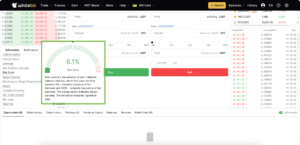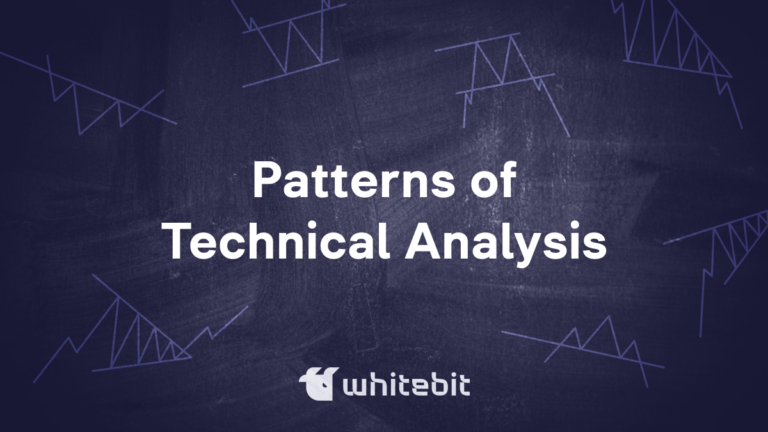All the Features You Might Not Know About
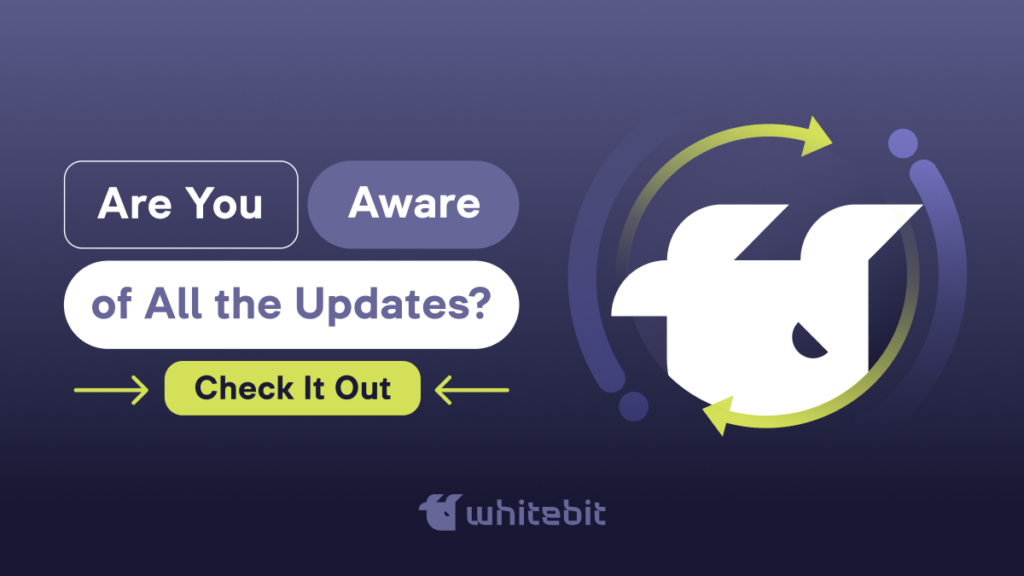
Content
Recently, we’ve had numerous updates, so be sure to check out the new features. But keeping track of everything isn’t easy, is it? That’s why, in this article, we’ve collected all the latest updates that will enhance your exchange experience, making it faster, safer, and more convenient.
Anti-phishing
There is a letter from WhiteBIT in the inbox. Was it really sent by our exchange? Add the anti-phishing code and stop doubting. The “Anti-phishing” function allows you to specify a code of your choice, known only to you. It will be displayed in all genuine e-mails from WhiteBIT. This code will help protect against phishing e-mails and prevent fraudulent activities. Learn more about phishing in the article and enable Anti-phishing according to the instructions of our Help Center.
Cryptocurrency Price Tracking Widget for MacOS
Are you sitting at your laptop and in need of quickly checking the exchange rate of your favorite crypto pair? You don’t have to open a website or a desktop app for this — simply install an extension for the Notification Center of your MacBook screen, which will display the real-time price of chosen crypto assets.
Cryptocurrency Price Tracking Widget for Apple Watch
Did you know that you can track the prices of digital assets not only on macOS but also on your watch? If not, read the instructions for setting up the widget on your Apple Watch here.
Share Your Trading Position
Being able to share your successes with others is invaluable. Learn how to share your open trading positions on our exchange via the link.
Auto Logout Time
Manually ending your session repeatedly or, even worse, forgetting to log out can be a hassle. Set up an automatic logout time that suits your needs. Select from intervals like 30 minutes, 1 hour, 8 hours, 1 day, or 7 days. And if you prefer to stay logged in indefinitely, there’s an option for that too. Instructions are here.
AML Check Page
We support legal and conscientious operations with cryptocurrencies. Our AML verification page provides you with the opportunity to swiftly authenticate the wallet address you intend to engage with. Each check costs 1 USDT, and with a specific amount of WBT in Holding, verification can be free. To understand what AML is, why it holds significant importance, and how to inspect the address on our exchange, read here.
Whitelist
The Whitelist function enables you to establish a list of trusted addresses for your transactions. This ensures enhanced security for your funds, though it restricts your transactions solely to the listed addresses. You can find this feature in the Security section within your account settings. Learn how to set up the Whitelist by referring to our guide (Address management subheading).
WhiteBIT Channel Verification
Dealing with unofficial resources can be very costly. Make sure you communicate solely with official WhiteBIT media resources by verifying them using the WhiteBIT Channel Verification tool. Learn more about the verification process and what it entails in the article.
Nickname Change
If you are dissatisfied with your nickname on the exchange, you can change it once by yourself. Instructions on how and where to do so are provided here (Nickname subheading).
Voice Support
Communicating in the chat and through tickets can be difficult, so give us a call and describe the challenges you’re facing while using the exchange verbally, as we offer Voice Support as well. Find out how to utilize this feature by reading the instructions in this article.
Risk Score
It is available for your futures and margin positions and displays the solvency rating of your Collateral balance. You will find the risk scale in the Information table below the order book. The scale ranges from 1 to 100, with the orange sector indicating the margin requirement and the red sector indicating position liquidation. To view a visual representation of the risk scale, hover the mouse cursor over it.
Preview of Orders
This function visualizes the trade orders you want to place on the price chart, displaying the details of the order and its type. To enable the preview of orders, click on the settings icon, located directly above the trading chart, and check the box next to the corresponding item.
Log in with the QR Code
If you have already logged into the exchange from the mobile application and need to access the web version, you don’t have to re-enter your login and password. Just scan the QR code using the WhiteBIT mobile app to log in. Find more information about this feature here.
Web3 Wallet Authorization
Did you know that if you have a Web3 wallet, you can log into the exchange using it? To do this, you just need to install the extension of your wallet in the browser and follow all the steps outlined in our article with instructions.
Depositing Through Web3 Wallet
Owners of Web3 wallets can not only use them to log in to WhiteBIT but also to make deposits. Learn how to top up here.
Personalized Address With Unstoppable Domains
Don’t waste time typing and memorizing lengthy blockchain wallet addresses; instead, utilize a domain name from Unstoppable Domains to customize your address to your preference, like JohnW.bitcoin, and more. Visit the article to discover more.
Interface Tips on the Trade Page
Did you skip them once, and now you can’t find them, or didn’t know about them at all? Launch the tips on the trading page by clicking on the question icon in the upper-right corner next to the interface language. When the Information menu appears on the screen, click on “Display informers.”
WBT in Owning/Holding
WhiteBIT Coin (WBT) is the native coin of the WB Network blockchain, offering various benefits to exchange users. By owning WBT, you can enjoy substantial discounts on taker and maker fees. Holding WBT provides not only fee discounts but also free daily withdrawals of ETH and ERC-20 tokens, free daily AML checks, an increased referral rate, the opportunity to participate in WhiteBIT Launchpad for early access to the tokens of new exchange projects, and even the possibility of receiving SoulDrop. Visit the WBT page to learn more.
Visualization of Trades on the Markets Page
The Markets page provides general information about assets, including price, trading volume, and asset price growth. Additionally, you can visualize the trading volumes of assets on the exchange relative to each other by selecting the Show chart option.
Collateral Weight
Each asset has its own collateral weight, which impacts its collateral value. You can find more information about it in the Help Center. The available rates for assets, which can be used as collateral, are located on this page.
Notification of Asset Deposit and Withdrawal Availability
When the deposit and withdrawal buttons are red, it indicates that depositing and/or withdrawing funds is currently unavailable. On the Total Balance page, you can subscribe to e-mail notifications to be informed when these deposits and withdrawals of a selected asset become available again.
Trading Fees
Profitable trading is our specialty, as our exchange fees do not exceed 0.1%. Check out all the available fees for deposits, withdrawals, and trading here.
Price Alerts
You are doing your business, and then bang, the price of the asset has changed, and you don’t know anything about it. It’s unfortunate… but such a situation can be avoided by setting up price alerts. In the trading terminal, next to the Information table, click the “Notifications” tab, then the “Add” button, and specify the price for which you need to be notified.
Drawing Tools for the Trading Chart
Highlight everything you need on the Basic or Trading View trading chart and customize it to your preferences using the drawing tools in the panel in the bottom-left corner of the trading chart.
Convert Page
It’s like a magic wand for those who wish to swiftly exchange cryptocurrency with a fixed exchange rate. Find out how to utilize the converting tool on this help center page.
FIO Address
Make yourself a single personalized FIO address and link various cryptocurrencies to it to greatly simplify life and save time. Learn how to set up a FIO address in the article.
Crypto Trading Bots
Simplifying trading with bots that can fully automate the process. Thanks to the cooperation with Bitsgap and GoodCrypto, you can trade on our exchange using their advanced cryptocurrency trading bots. Find out more about the companies, their functionalities, and how to connect the bot by using the links attached above.
Market Depth
It shows all buy and sell orders at each price level and visualizes the entire order book at once in the form of a chart. Read more about this concept on the blog.
IOC and Post-Only Functionality
Do you mainly use Limit Orders? Level up your trading by learning all about the IOC order and the Post-Only switch.
Calculation of the Total Value of Order Clusters in the Order Book upon Hovering the Cursor
When buying or selling a significant volume of an asset using a Market order (particularly for less popular assets), the price might deviate from the intended value (price slippage). This occurs because multiple clusters of orders at varying price levels are simultaneously bought or sold. You can gauge the asset’s quantity and its mean price across different clusters of orders in the exchange order book by hovering over the respective orders.
WhiteBIT Code
This is a great tool that enables you to transfer crypto assets between exchange wallets at no cost. Funds are credited instantly upon code activation, and the code can be secured with a password. Check out the user manual here. You’re welcome!
Quick access to the WhiteBIT Codes page from the deposit window
Optimize your WhiteBIT experience. If you have an inactivated WhiteBIT code and need to top up your balance, you can navigate from the deposit window directly to the WhiteBIT Codes window. Add funds swiftly to your balance instead of searching for this section in the menu.
Notice on the Resumption of the Work of State Currencies Providers
You no longer have to check when the desired provider of fiat currency finally becomes available to deposit or withdraw funds again. Enable notifications on the deposit or withdrawal page of the selected national currency and await the e-mail. Find more details here.
Push Notification about Order Execution
Be aware of the situation and follow the execution of your trading plans with the help of push notifications about the executed order in the web version and the app. As soon as the order is filled, you will know immediately. By the way, check whether notifications are enabled in the app to receive them (Notifications —> General). Note that notifications will come only if the order was executed completely.
Dust to WBT Converter
It’s just a killer feature that enables you to convert those meager remnants of cryptocurrency that clutter your balances but consistently pop up. The dust converter lets you convert all 0.00452621 USDT and everything like that to WhiteBIT Coin. Give it a try; the function is accessible on the Trade balance of the exchange.
Dark Theme for the Trading Terminal
Go to the dark side of crypto trading, that is, turn on the dark theme in the WhiteBIT trading terminal by clicking on the settings icon in the upper-right corner of the trading page.
System Data
Knowledge is power. On the System data page, you will find information about available cryptocurrencies, the withdrawals and deposits status, block height, the required number of confirmations for withdrawing funds, and more.